Expandables
Snippet <section class="expandable slow" id="content-1"> <input id="IDHERE_sys" type="checkbox" class="expandable-control"> <label for="IDHERE_sys" class="expandable-title"> <div class="expandable-title-icon"></div> <p>HEADER Title</p> </label> <div class="expandable-content"> <div> <p>Content Here</p> </div> </div> </section>
Mods
class
.expandable-content--slow
.expandable-content--fast
.expandable-content--slow
.expandable-content--fast
Tooltips
Usable inline text, click on this Tooltip Tooltip content to expand its content
Snippet
<span class="tooltip" tabindex="0"><span>Tooltip</span> <span class="tooltip-content">Tooltip content</span></span>
Mods
class
.tooltip--click-only
.tooltip-content--slow
.tooltip-content--left
.tooltip-content--right
.tooltip-content--small
.tooltip-content--wide
style
--tooltip-position:translateX(NUM)
Avatar Picture
Mobile view does not float, all is centered.
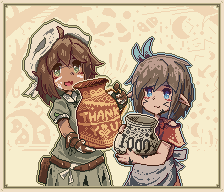
Left
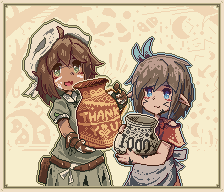

Right

Default

Default
The name is optional. Use float if need to be stacked, be warned it will overlap with other container outside if there's not enough content below it.
Mods
.headshot--float-left
.headshot--float-right
.headshot--pos-first
.headshot--pos-middle
Don't stack default with floating, it's broken as you can see.
--pos-first and middle modifier is used to modify its margin, mainly if it's floating.
Template Wrapper